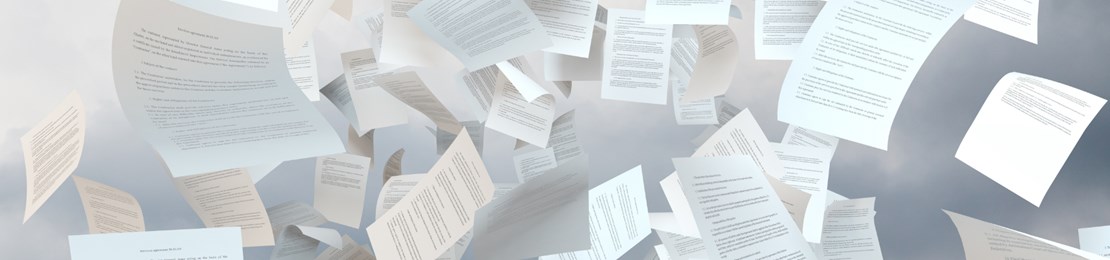Accessibility Information
This website conforms as closely as possible to current recommendations/standards, including W3C XHTML 1.0, W3C CSS compliance.
Our continuing improvements to accessibility
We have made appropriate measures to ensure that our website is accessible to all users, and can remain functional for screen reader devices. Interval checks are carried out to ensure the website continues to be accessible and friendly for all.
Text resizing
If you find the text size on this website too small or too large, you can easily change this in your web browser. Depending on your browser, use one of the following methods to change the size:
- Internet Explorer (version 5 and later): Choose Tools – Internet Options – Accessibility and check “ignore font sizes specified on web pages”. Click OK, and then you can will be able to alter the text size using the View – Text Size option.
- Internet Explorer 4: Choose View – Internet Options – Accessibility and check “ignore font sizes specified on web pages”. Click OK, and then you can alter the text size using the View – Text Size option.
- Mozilla Firefox: Press Ctrl and + (Menu – View – Text Size – Increase) together to increase text size and CTRL and – to reduce it (Menu – View – Text Size – Decrease).
Other browsers should be able to resize the text directly from the menu bar. Please see your specific browser help pages if you are having difficulty.
Reporting accessibility problems
We’re always looking to improve the accessibility of this website. If you find any problems not listed on this page or think we’re not meeting accessibility requirements, please use the Contact Us page